- Open the EVie app and go to the Menu tab. Make sure that you are signed in.
- Tap the 'Promo codes' menu item.
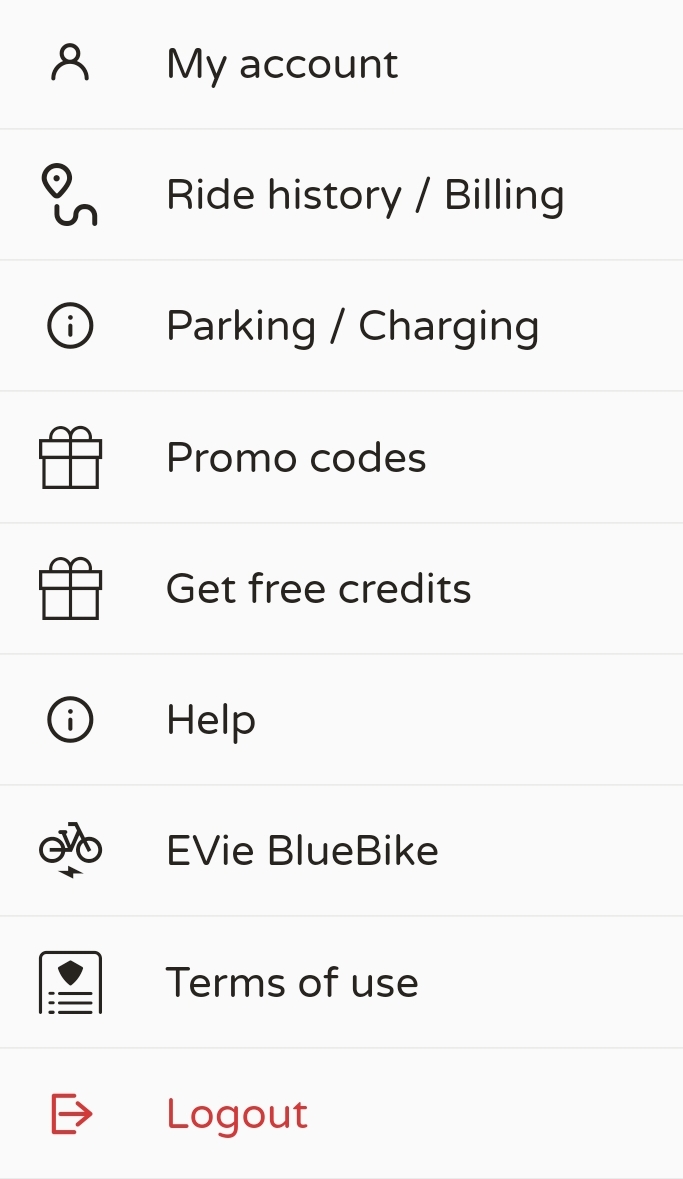
- In the 'Credits' screen, you will see 'Available free credits'.
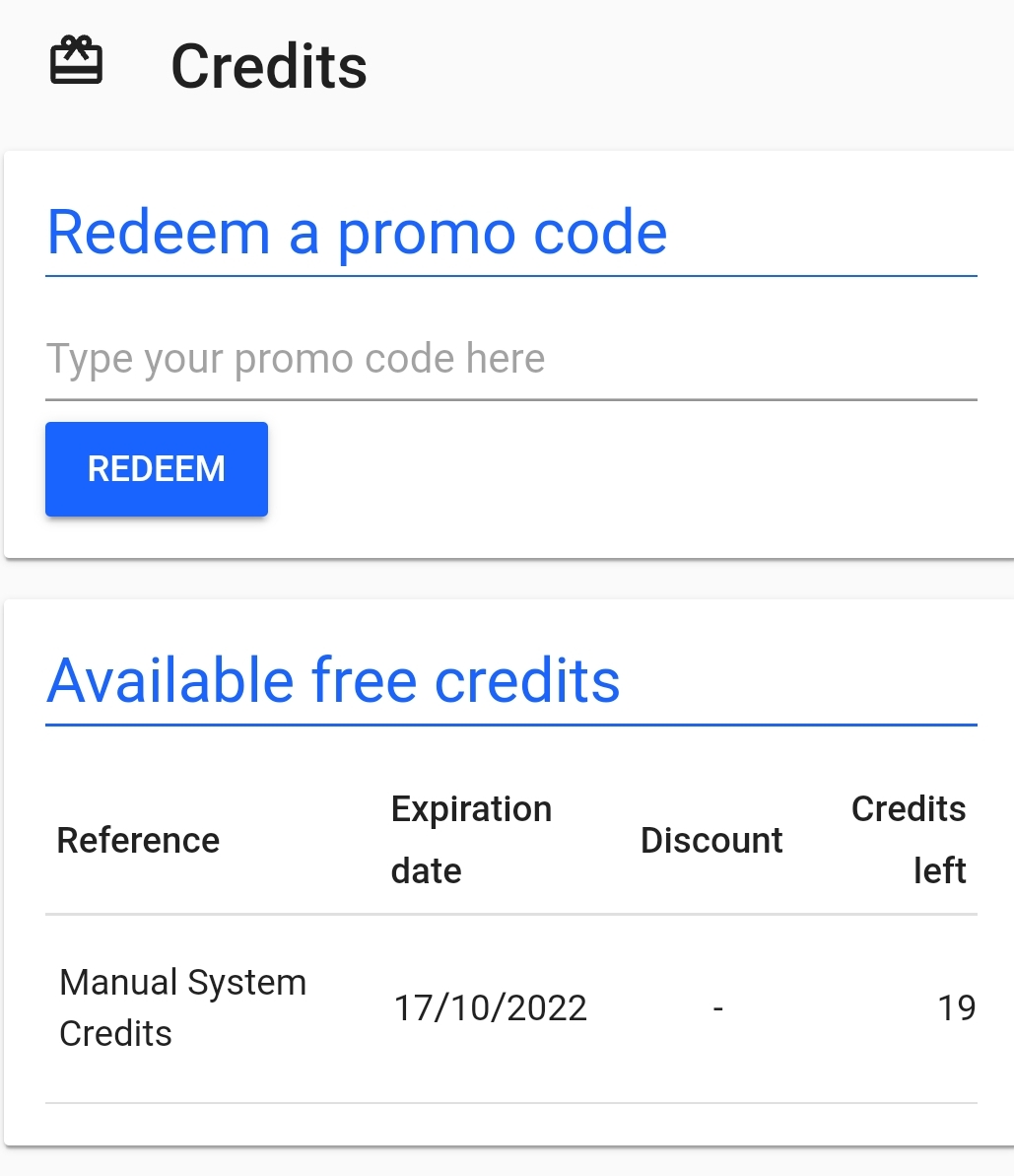
Your next valid rides will use these credits.
For more information or help please contact support@evieondemand.com